VoceVista Video 5.0.2
Version 5.0 was the first release of our software that was not only for PC but also for Mac. The 5.x product line had been in development for quite some time, and even though it still has some bugs and not all features from the 4.x line are completely ported, we felt that it was already useful, so we decided to release it instead of making everyone wait even longer for the Mac version.
5.0.2 continues to fix bugs and port features that were already in 4.0, and to make the app more compatible with the original VoceVista 3.
New mouse cursor behavior
The biggest change in 5.0.2 is the new mouse cursor behavior.
In previous versions,
- moving the mouse across the spectrogram would immediately show the spectrum for the time position of the cursor.
- Clicking on a time position would set the cursor to that position and reset the selection.
- Click+drag would set the selection.
The new mouse mode is more similar to VoceVista 3 and should be more familiar to users of that software:
- Moving the mouse pointer by itself has no effect.
- Clicking, or clicking and dragging, sets the playback cursor and the position shown by the spectrum.
- To change the selection, you now need to hold Control (on PC), or Command (on Mac), and then click and drag across a time range:
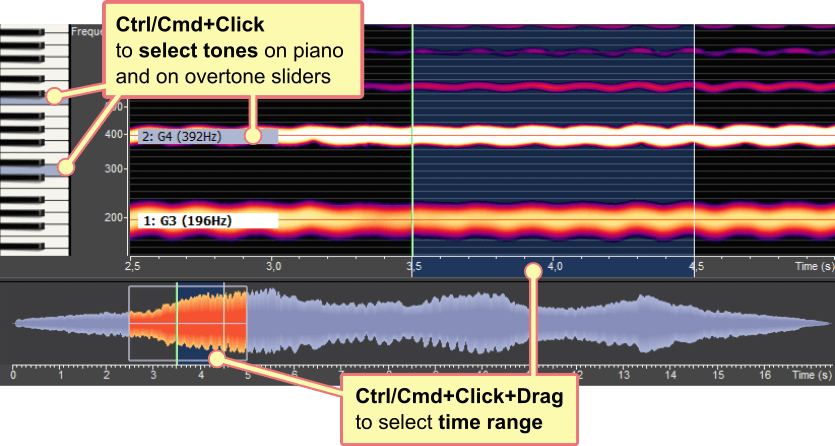
You can change the mouse cursor behavior back to the old way in the Advanced Settings.
Other changes
- The status bar has now labelled every value to make it easier to read.
- The mouse wheel emulation (by pressing the 1 and 2 keys) is working again.
- The mouse wheel operates even on inactive views in tiled mode.
- Drawing of Overtone Sliders and Undertone Sliders now works in all orientations.
- The piano now works again with the linear frequency scale (not just the log scale):
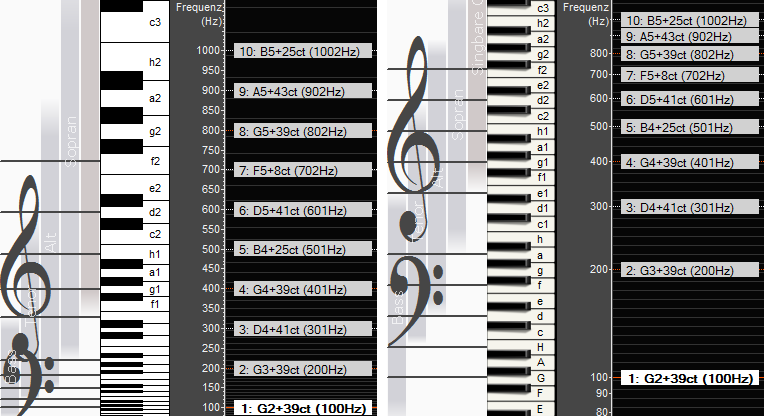
- Double-click for all note slider operations is working again.
- Note sliders are refreshed immediately when the view settings change.
- The notation system is changed automatically to Scientific when the app language is English.
- MIDI input to drive the piano is working again.
- Fixed various crashes and bugs.
