VoceVista Video 5.7.0
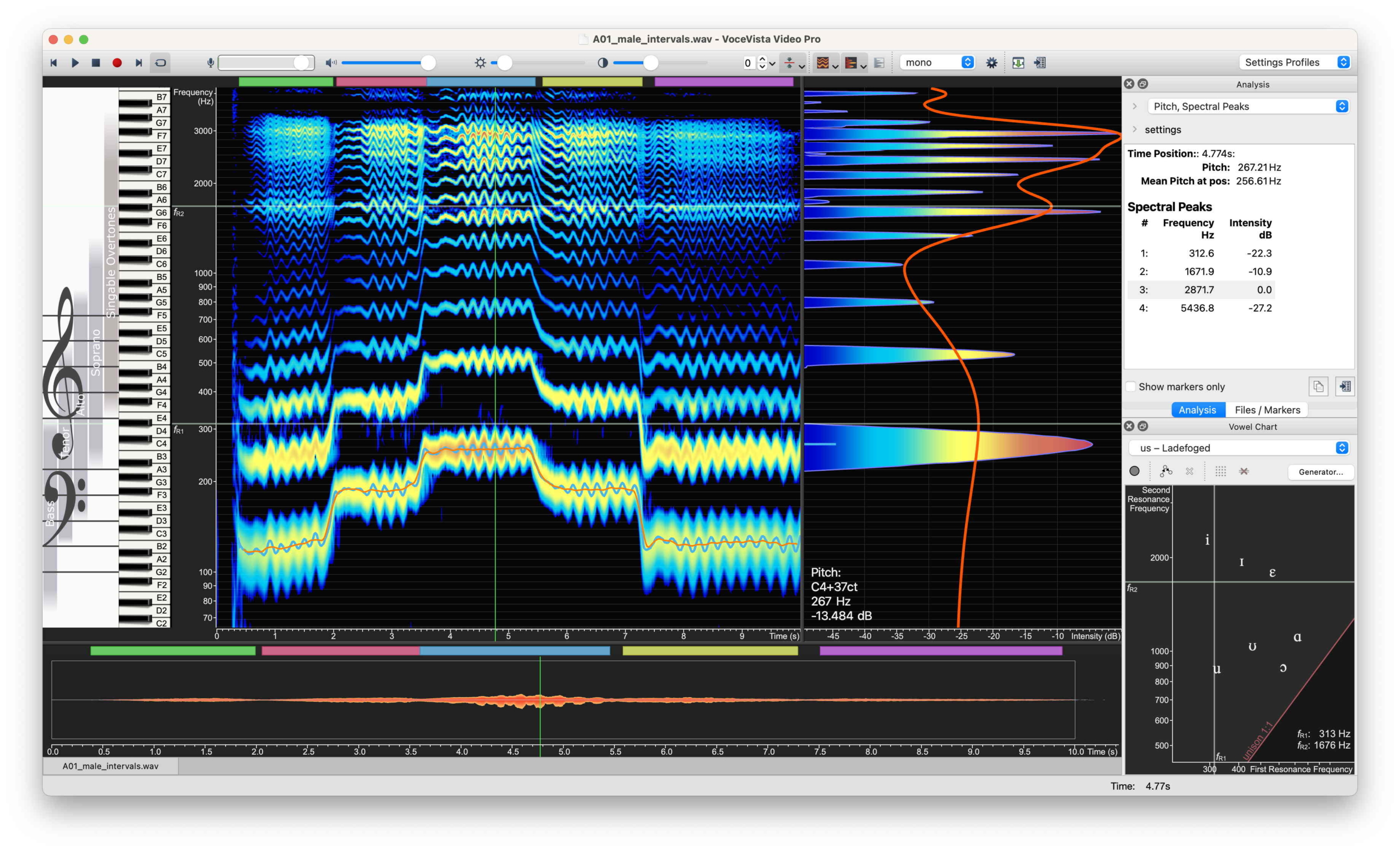
This release brings together several new features that we wanted to do for a long time, many of which depend on each other. This includes various changes to the underlying architecture of the software, which are not directly visible to the user, but which were necessary to make the new features possible.
One of those architectural changes is the whole file pitch cache. In previous versions of VoceVista, the pitch track was derived from the visible spectrogram. This means its accuracy was dependent on the current time zoom level, and this would give different results for different zoom levels. The new pitch track is maintained independently of the visible spectrogram, so it always has the same accuracy regardless of the zoom level. This allows the mean pitch and also the vibrato tracks to be calculated with more accuracy and robustness. It also allows to export the pitch track of the entire recording to a spreadsheet file, and it will allow to easily compare pitch tracks of different recordings in future versions of VoceVista.
Another exciting new feature are the Smoothed Curves. This allows averaging of the spectrum over the frequency axis, which reveals the underlying spectral envelope. This is included in VoceVista Video 5.7.0 as an experimental new feature, and it will probably evolve into an official formant tracker in future versions.
Some new features for VoceVista Video Pro are a greatly revised Analysis View that provides numerical output of many metrics, along with the new Export Data feature that allows exporting many items to a spreadsheet file that can be opened in Excel, LibreOffice, and other programs that can read .xlsx files. This goes together with the new ability to analyze a set of checked Markers simultaneously for comparison.
The UI for the Long-Term Average Spectrum has been changed, so that the LTAS is now separate from the current selection (although this can be set to the previous behaviour as explained below). This allows to work with time selections without the LTAS getting in the way when it is not needed. Similarly, the cursor crosshair has been separated from setting the current spectrum, so that these two features can be used independently.
And as usual, this new version comes with a long list of bug fixes and improvements for usability, stability, and performance.
Also, we are working hard to update the user manual for all these new changes, and to create new video tutorials. As this will take some time, we decided to release this version 5.7.0 without the new manual, and strive to release the new revised manual in the coming weeks.
New Features
Whole file pitch cache
- The pitch line is now more stable when zooming the displayed time range in and out, because it is calculated at a fixed time resolution, instead of being calculated at the current time resolution of the spectrogram.
- This allows the mean pitch and vibrato analysis to be calculated independently of the visible range of the spectrogram.
- The pitch time resolution (by default 100 points per second) can be specified on the Analyzer View / Vibrato settings page.
- When the view is zoomed-out very far, the pitch track will be drawn as points instead of continuous lines.
Cursor and Mouse Hover
- The cursor crosshair visibility is now separate from spectrum updating. So it is possible to enable the cursor crosshair, but uncheck the Enable hover spectrum option.
- The options for this can be set on the Pointer & Selection settings.
- The grey cursor lines have been reviewed and fixed to be more consistent across all views.
- The context menu entries for the cursor text display on the short-term view have been consolidated into a single entry.
- Only visible curves are now traced on the short-term view.
- The text of the toggle snapping button has been changed into Toggle Cursor and Slider Snapping, as it applies to both.
Customizable Toolbars
- The toolbars can now be fully customized through the menu Tools / Customize toolbars.
- The toolbars can be detached from the main window, and used as floating toolbars, for example to have them on a separate screen.
Settings
- The options/preferences window has been renamed into Settings.
- New tool icon for the settings window.
- Analyzer Settings: express FFT and pitch time resolutions as fractions of 1 second instead of steps/s.
Smoothed Curves
- Allow display of smoothed versions of the current spectrum, the Long-Term Average Spectrum, and the average spectra of Markers that are checked for comparison. This is different from the Long-Term Average spectrum, which applies an averaging over time. The Smoothed Curves, in contrast, apply averaging over the Frequency axis, which can be used to reveal the underlying spectral envelope. These two calculations can be combined by applying the smoothing to the average spectra.
- The Smoothed Curves can be enabled in the context menu of the Short-term View (by right-clicking on the Spectrum), and on the Analyzer View / Acoustic settings page.
- The radius of the averaging can be specified on the Analyzer View / Acoustic settings page.
Vowel Chart
- The Vowel Chart can now zoomed (with the mouse wheel), and panned (with Ctrl+Click+Drag).
Sound Generator
- new settings page, for example to specify the sampling rate of the generated sound
- improved support for profiles
Long-Term Average Spectrum
- The Long-Term Average Spectrum (LTAS) is no longer synced automatically with the selection by default. The workflow is now to make a selection, and then click on Markers / Set average spectrum to selection.
- The old behaviour, where the LTAS is automatically set when the selection changes, can be achieved by enabling the option Markers / Sync average spectrum with selection in the Markers menu, or on the Pointer & Selection settings page.
- The LTAS overlap can new be specified on the Analyzer Settings page.
Analysis View
- The workflow for using the Analysis View has been revised.
- The layout and contents of the output display have been revised and improved.
- Improved sorting options for Spectral Peaks analysis.
- The Analysis View can now analyze the average spectra of Markers that are selected for comparison as separate items.
- New option to analyze only content of selected Markers (and not of the current spectrum).
- The refresh rate of the Analysis View can be set at Advanced Settings / Display / Analysis View updates/second.
- The Analysis View control panel is now collapsible to save screen space.
File boundaries
- When zooming to fit the current selection, the viewing rectangle will now be centered around the selection, which makes the workflow more intuitive when working with very short selections.
- Separate recorded segments or generated sounds have their spectrogram and spectrum cleanly separated without bleeding into each other, for more accurate analysis.
- The spectral content at the end of the files is now displayed when not recording. This improves usability of short files and very high frequency resolutions.
Vibrato Analysis
- This feature has been revised for greater accuracy and robustness. Due to the new whole file pitch cache, the accuracy of the vibrato analysis is now independent of the current time zoom level. And the algorithm for calculating vibrato rate and extent has been improved.
- It also has a new button to select the largest time segment that encloses the current cursor position, so that such segments can easily be selected.
- The current vibrato cycle that encloses the cursor can optionally be highlighted.
- New metrics for Vibrato Jitter and Vibrato Shimmer, to calculate the measure of variability/consistency for vibrato rate and extent.
Data Export
- New command File / Export Data to open the Export Data dialog, which allows to export many items to a spreadsheet file that can be opened in Excel, Libreoffice Calc, and other programs that can read .xslx files.
Exportable items:
- Long-term:
- Fundamental Pitch
- Mean pitch
- Vibrato
- the corresponding excerpt of the audio content can be saved into a separate audio file.
- Short-term or aggregate:
- Analysis View Result
- Spectrum
- Long-Term Average Spectrum
- Average Spectra of selected Markers
- Marker List
Cache Management
- The management of temporary and cached files has been completely rewritten to be more robust and scalable.
- The cache folder can now be manually cleared and inspected through commands on Advanced Settings / Cache Folder.
Licensing
- Multi-user editions now support floating licenses (in addition to node-locked licenses).
- Administrative license activation for all accounts has been reviewed and improved.
Miscellaneous
- Piano can set active slider.
- The text on the File / Loaded file info window can now be selected and copied.
- improve the built-in benchmark tool to measure system performance.
- display more helpful error messages in various cases, for example when the app doesn’t have permissions to access the microphone.
Fixes
- Fix typo on German translation that would impede export of note slider layouts
- Toolbar icon for Options/Preferences has been revised
- Fix: Opening a file changes its “last changed” date.
- Fix: Sound generator uses incorrect sampling rate in some cases.
- Fix: Recording file might use incorrect sampling rate in some cases.
- Fix possible crash when stopping playback.
- Fix possible crash when reloading file from previous session (which could cause multiple crashes in a row).
- Fix display of zoomed-in Waveform and Timeline on ultra-wide screens.
- Fix exporting current sound generator profile to a file.
- Fix display of divider frame between spectrogram and spectrum.
- Fix Analysis View not being refreshed or cleared in some cases.
- In Analysis View, display unavailable values as “n/a” instead of “0”.
- Improve drawing of highlighted selection background and borders in various views.
- fix comparing Markers from files with different sampling rates.
- fix possible crash in Image Export when the spectrogram time scale in turned off.
- fix display of an invalid path for new unsaved files on the Loaded File Info window.
- the notation system can be set to Scientific even when the main app language is set to German.
- fix distorted lines when drawing pitch, or spectrum outline, with certain window ratios.
- fix line width settings for various cursor lines not being observed.
- fix color of LTAS line not being observed.
- fix display of a wait cursor during various long-running operations, especially when long files are edited.
Hotfix Build 5.7.1
Based on the initial user feedback for build 5.7.0, we have fixed two issues:
- Spectrogram sometimes disappears when starting recording
- The lines in the EGG History and Short-term EGG view are drawn incorrectly
