VoceVista Video 5.4.2
Contents
New Features:
Pitch Detection Sensitivity
The Analyzer Settings page now has two entries to determine the sensitivity of the pitch detection: Minimum Clarity and Minimum Intensity. The intensity is a threshold in dB. If the incoming audio is quieter than this, it is rejected, even if it has a valid pitch. The clarity threshold is a measure of confidence that the detected pitch is valid, regardless of the volume of the incoming audio. Together, these settings can filter out background noise when processing speech, and will work together to keep audio that contains a fundamental pitch that is loud and clear enough.
Draw unfiltered spectrum
When using filters, the original, unfiltered spectrum is drawn as an outline:
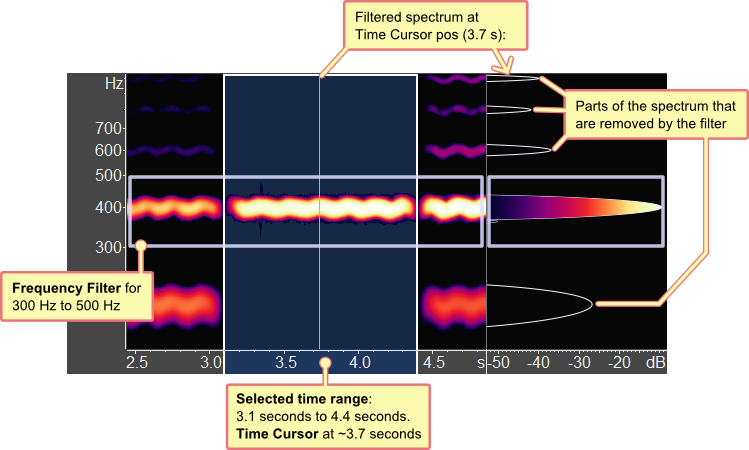
Automatically install updates
New versions can now be installed with the click of one button. This should make it more convenient to keep the software up to date.
Bugs fixed:
- Fix the line thickness of the zoomed waveform.
- Image export dialog might be included in the exported image under some conditions.
- Spectrum filtering could be stuck with showing the wrong content.
- “Apply filters permanently” did not correctly use filters with custom strength values.
- Loading and re-saving mp3 files did not work.
- Textual cursor info on spectrum had the wrong position when “note name” was not shown.
