Using the Electroglottograph (EGG) Display
This tutorial explains how to use the EGG Display in VoceVista Video Pro to show the Electroglottograph signal.
This tutorial explains how to use the EGG Display in VoceVista Video Pro to show the Electroglottograph signal.
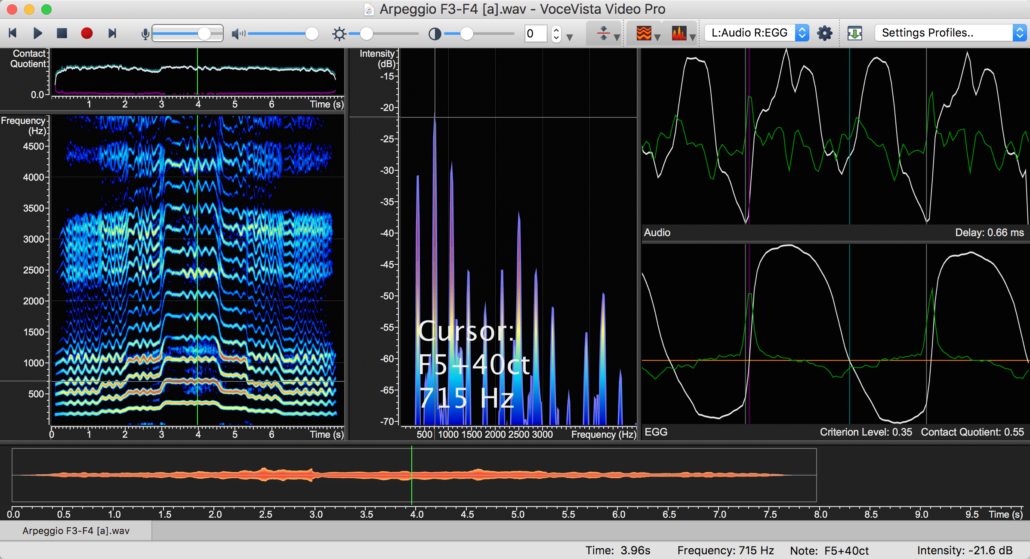
This update has taken much longer than originally planned because we had to change quite a lot of stuff under the hood to prepare the app to support the Electroglottograph (EGG) display. Most notably, all editions now have better support for stereo files and allow switching the displayed stereo channel on the fly.
This version also completes all features from Overtone Analyzer 4.0 that were still missing, such as the textual pitch and cursor info display on top of the spectrum.
This is a free update for all users of VoceVista Video / Overtone Analyzer 5.x. If you have a license for those programs, you can simply download the latest edition from our download page and install it over the old one.
To upgrade from the older Overtone Analyzer 4.0, please contact us for details about how to buy a renewal license.
Here are the individual changes:
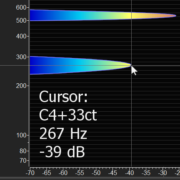
There are a lot of fixes and improvements in this release, too many to list all of them. Here are some of the more important ones: