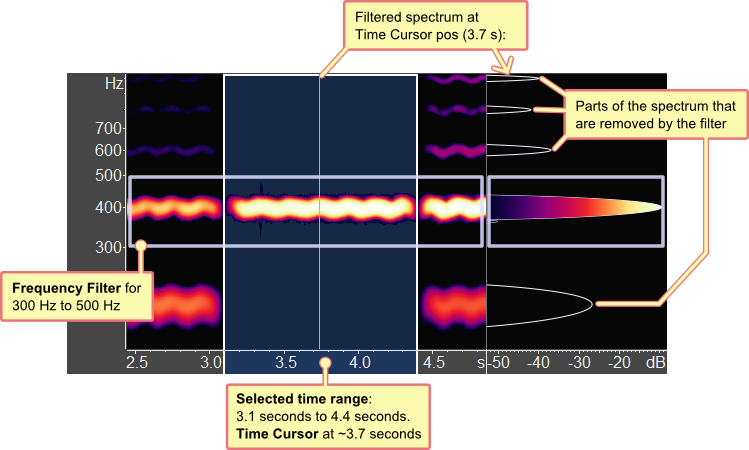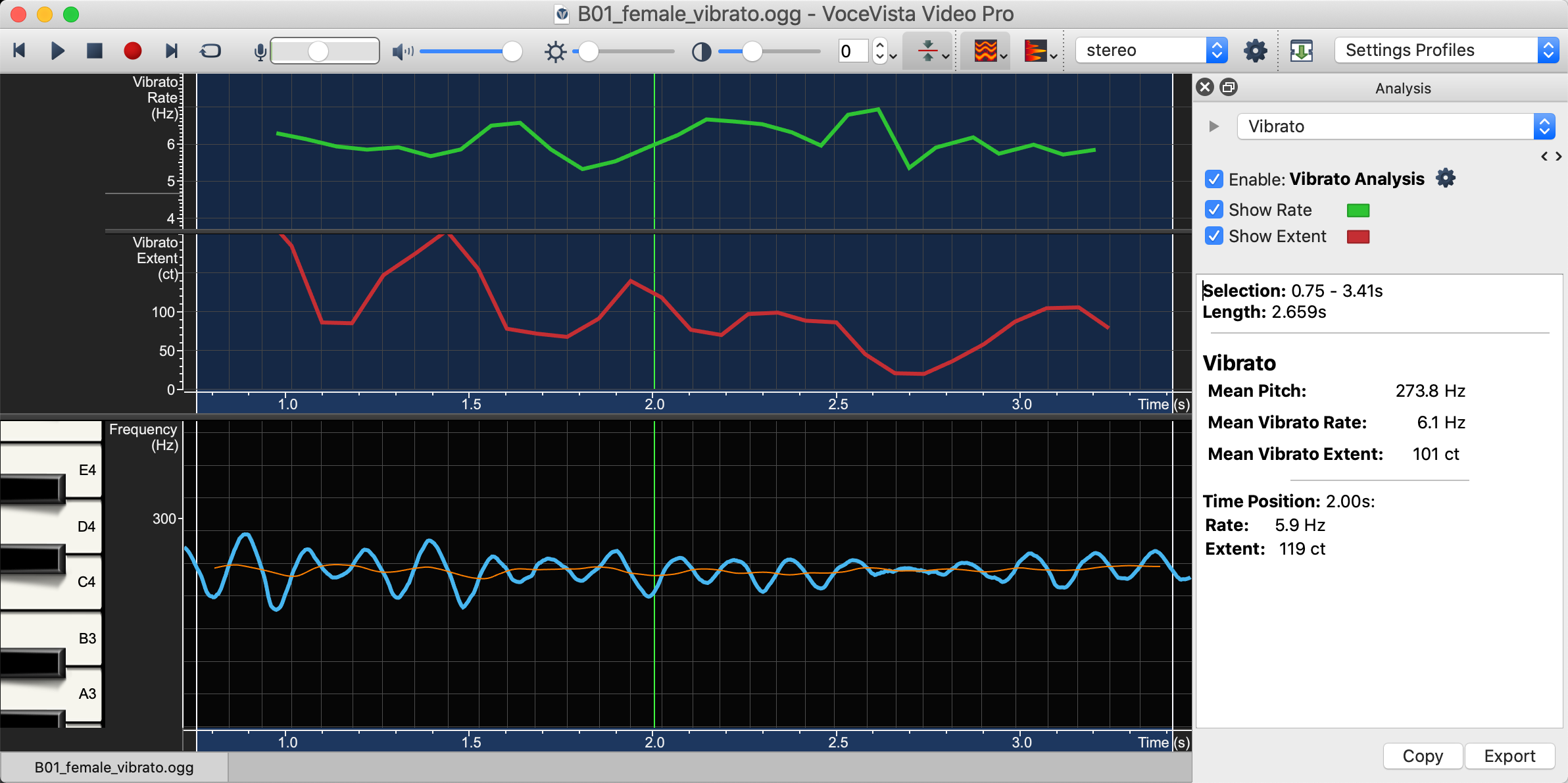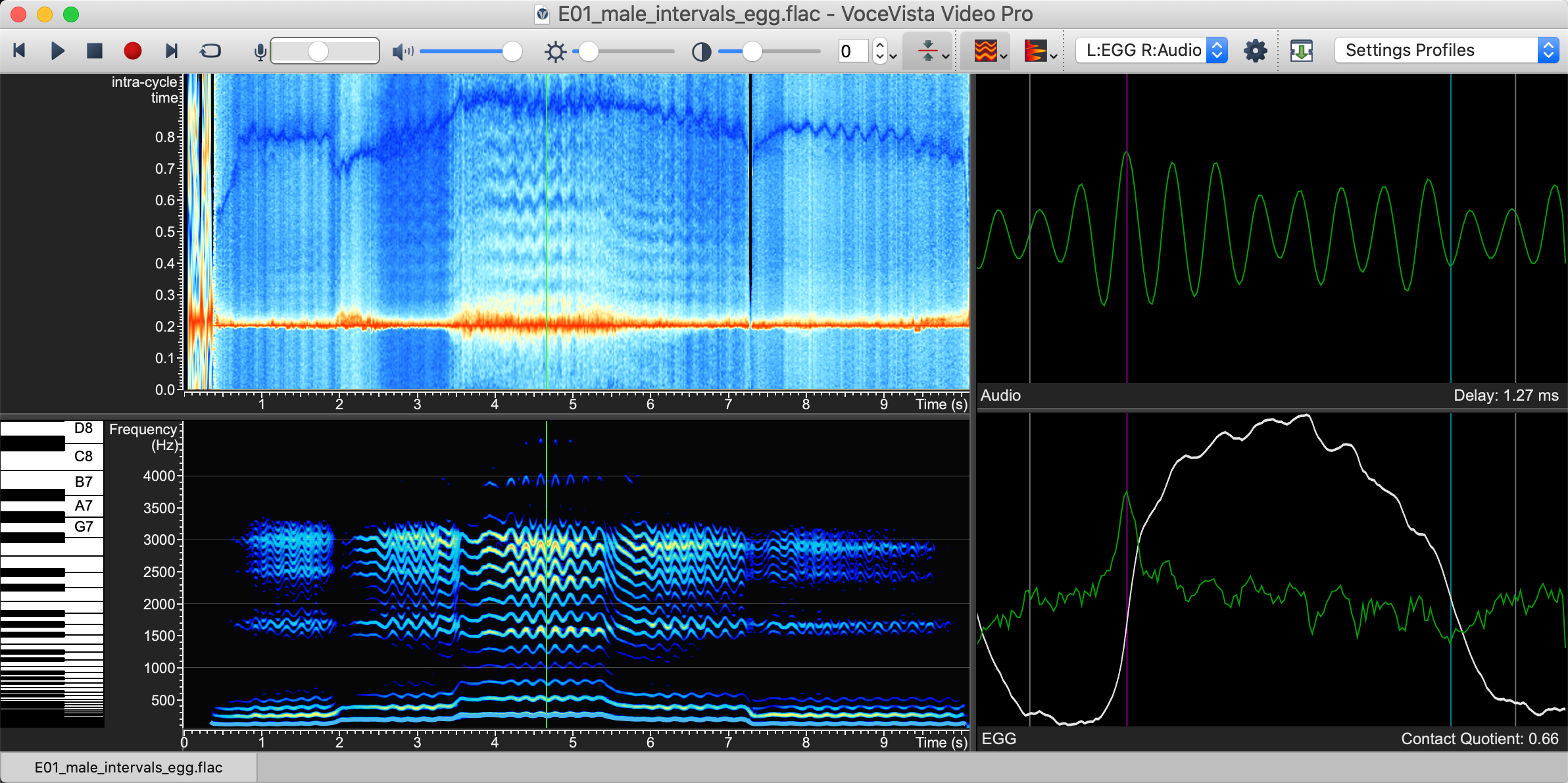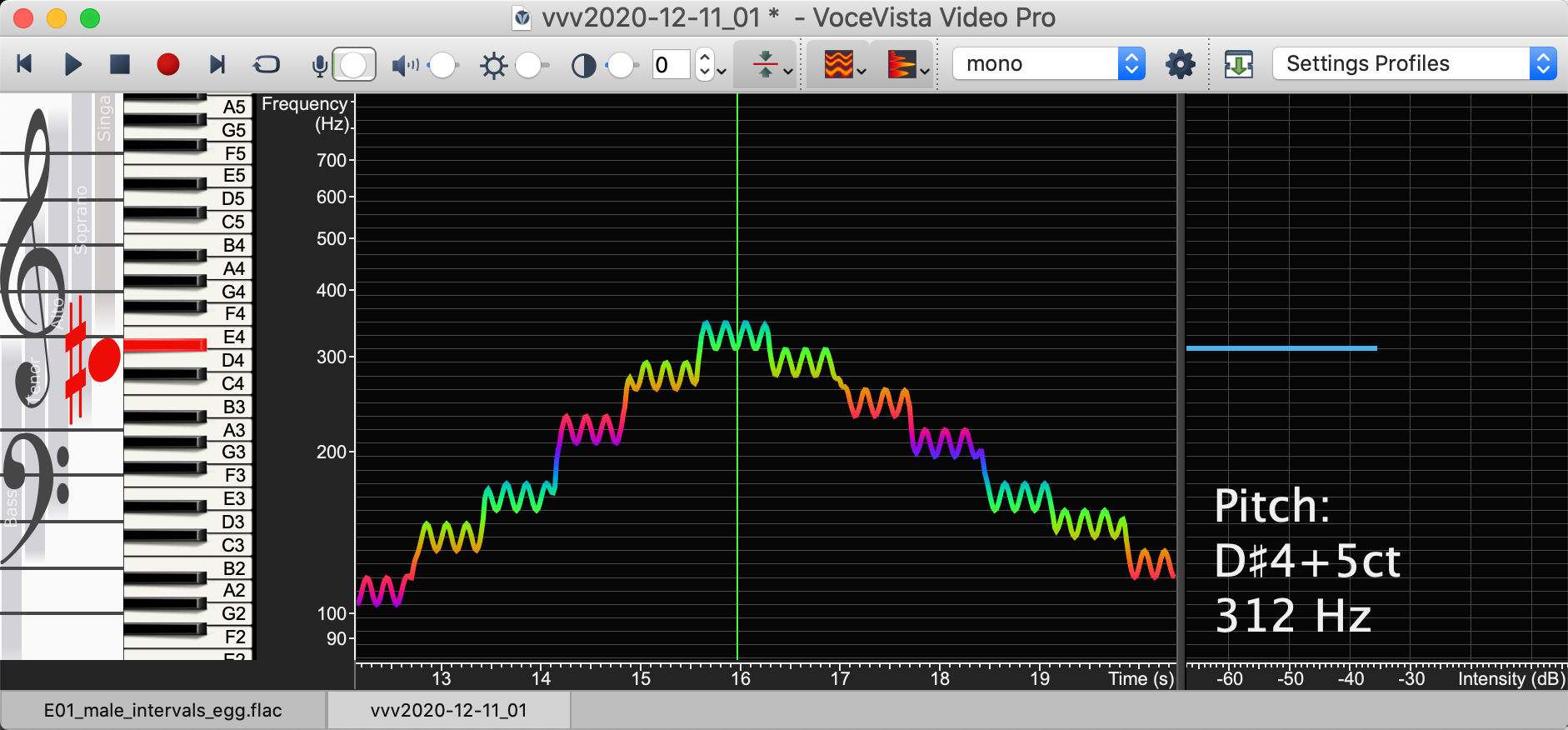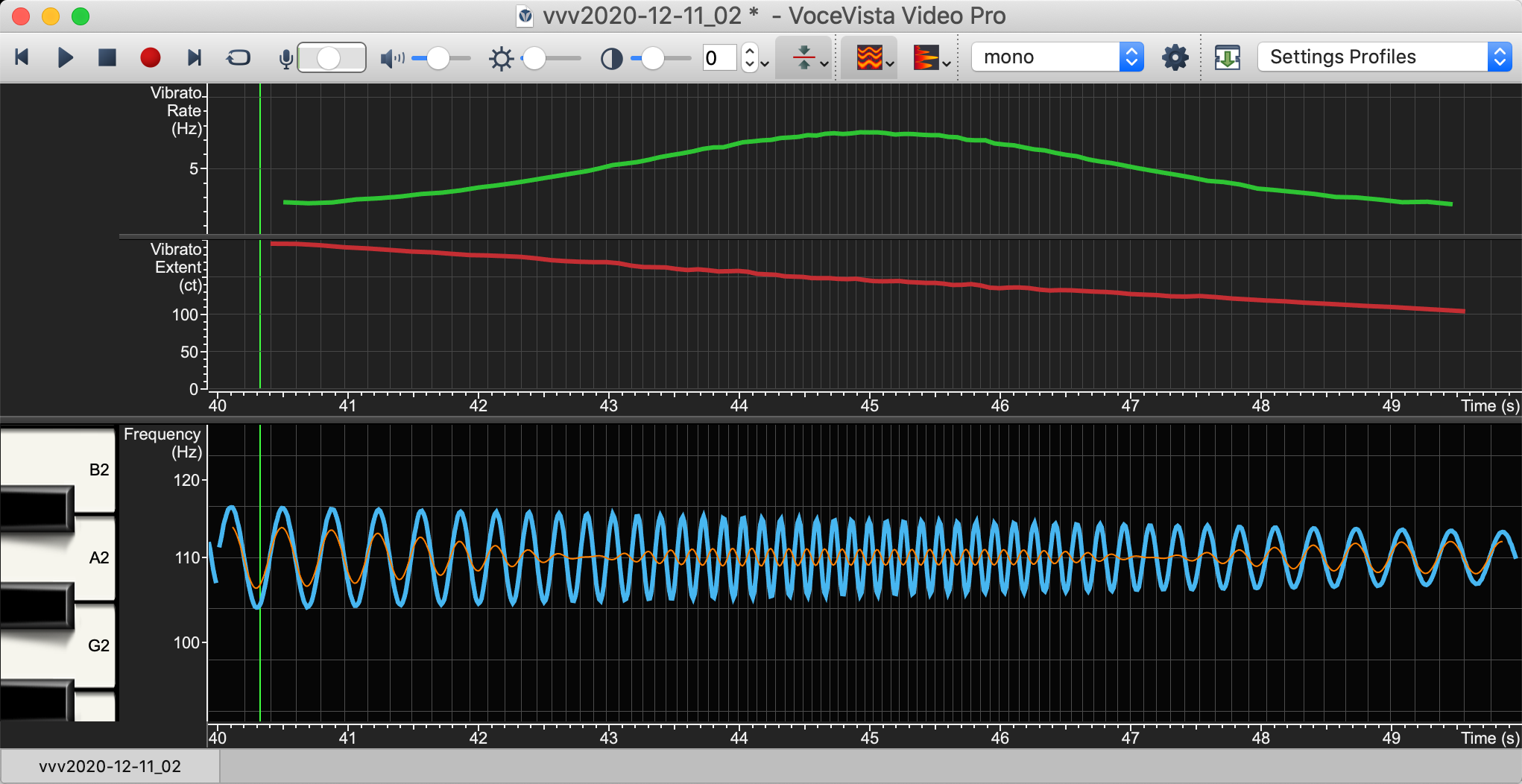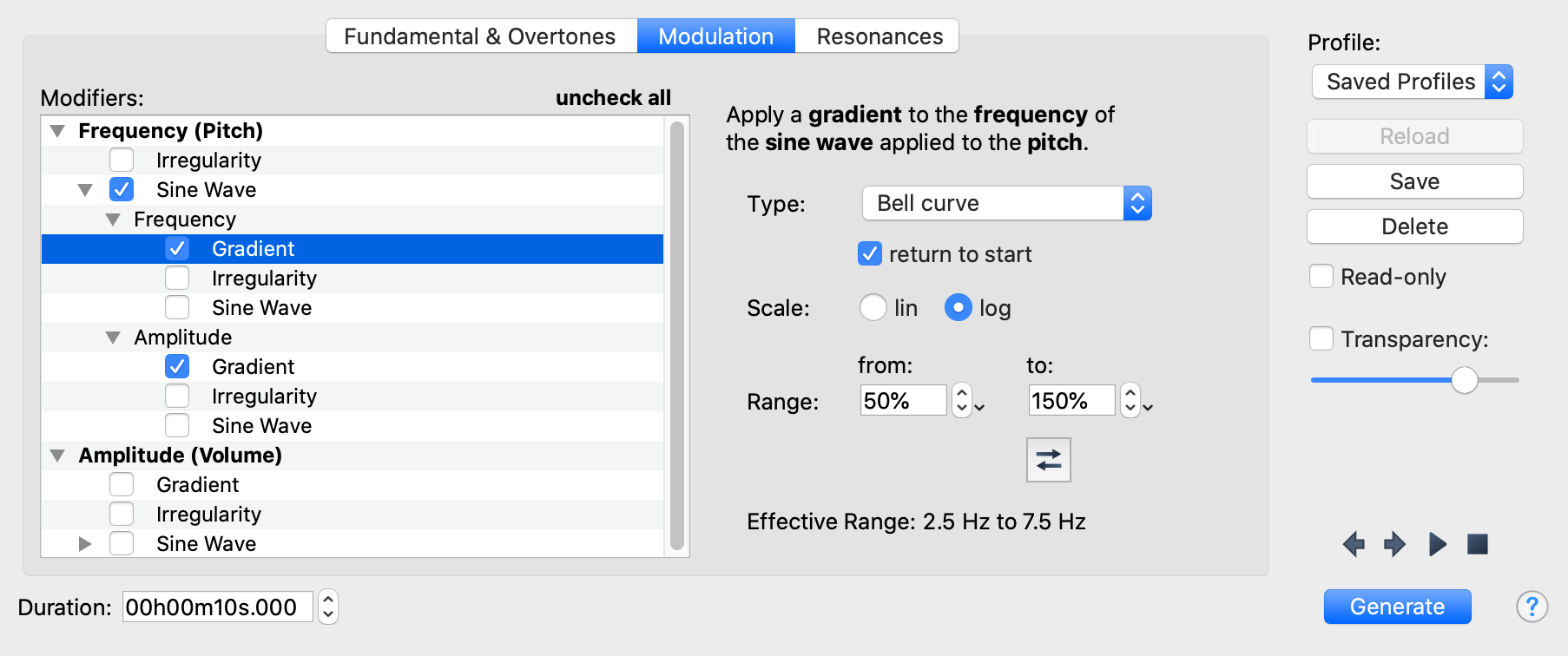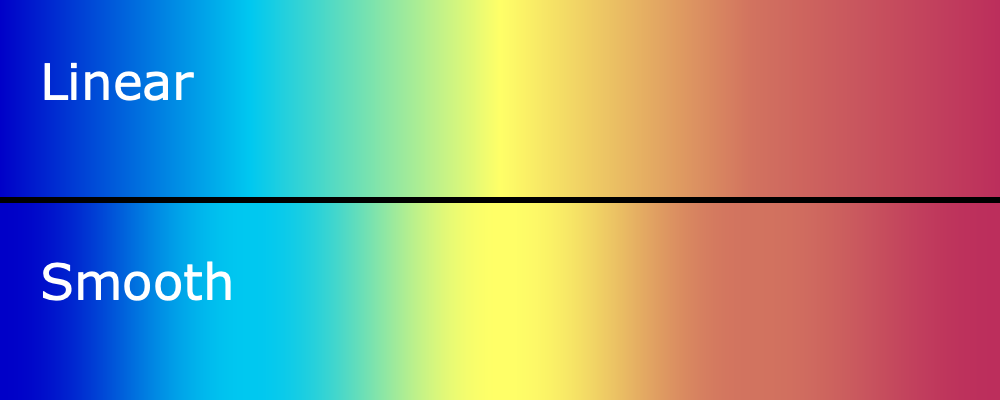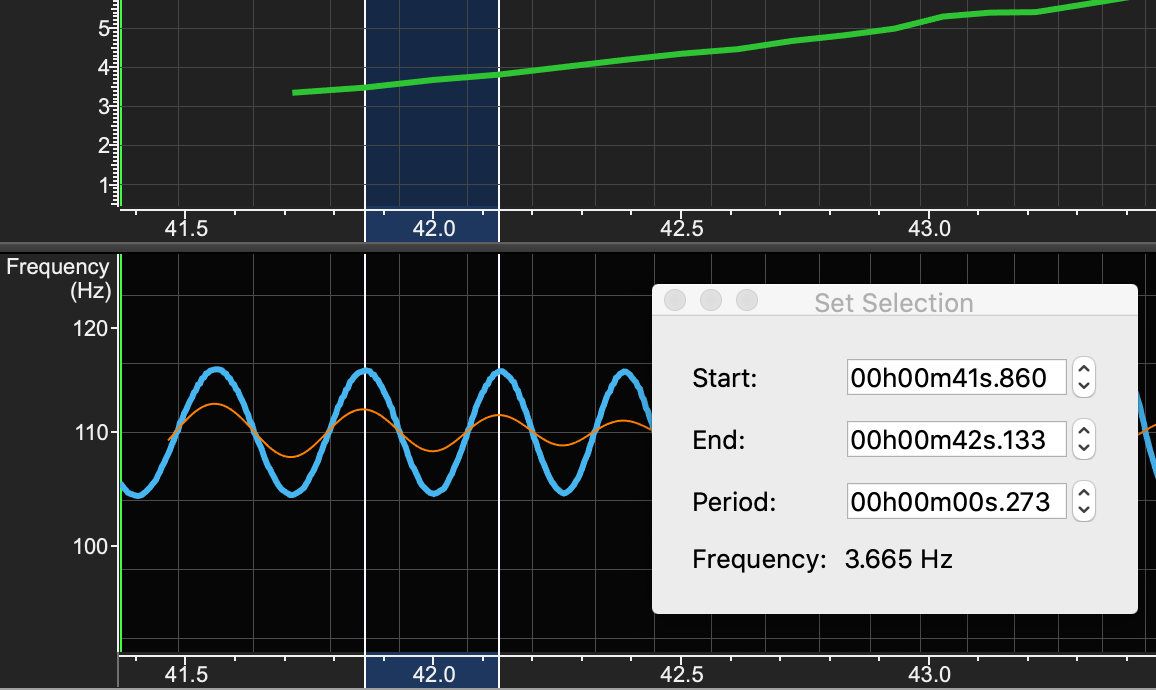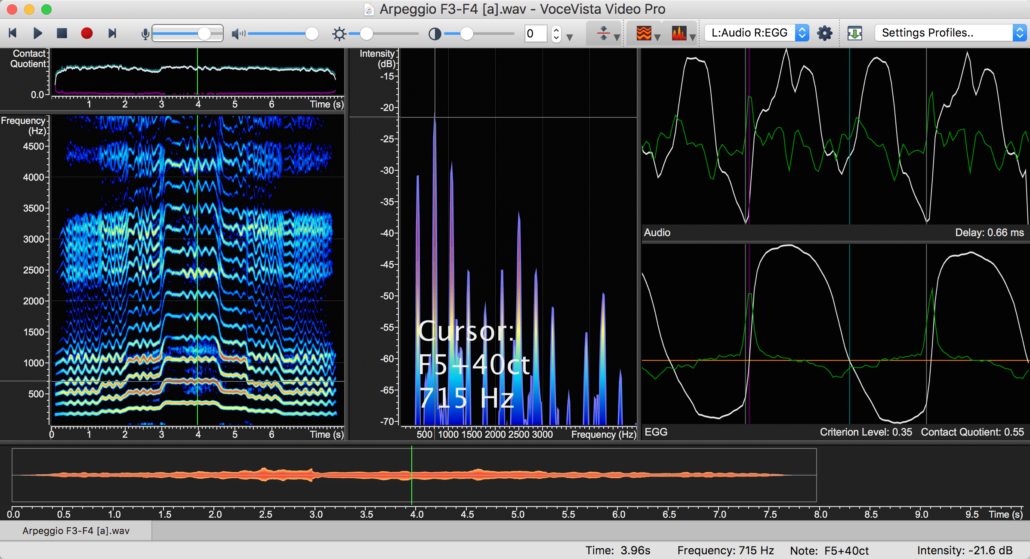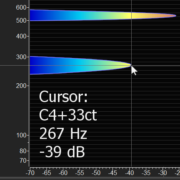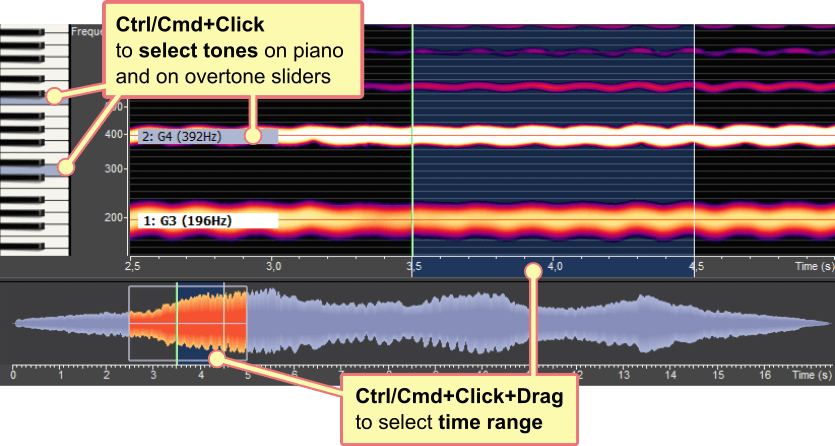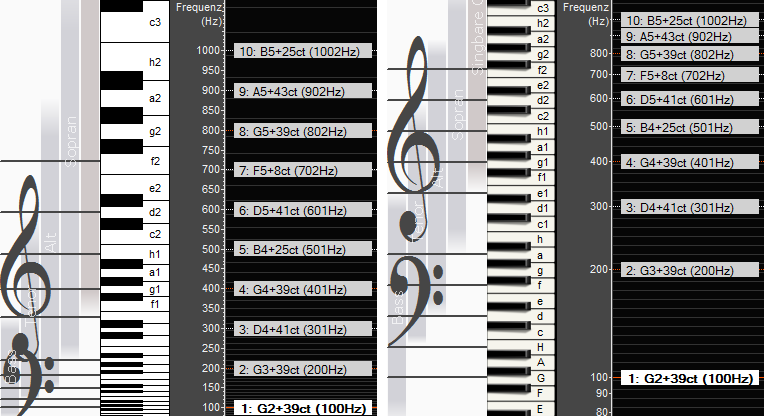This release of VoceVista Video 5.4.0 has been cooking for almost a year and brings several major new features, as well as many smaller improvements and bug fixes.
This release does not yet contain documentation for the new features. We will update the user manual and add new tutorial videos for everything in the coming weeks.
VoceVista Video Pro
Vibrato Analysis
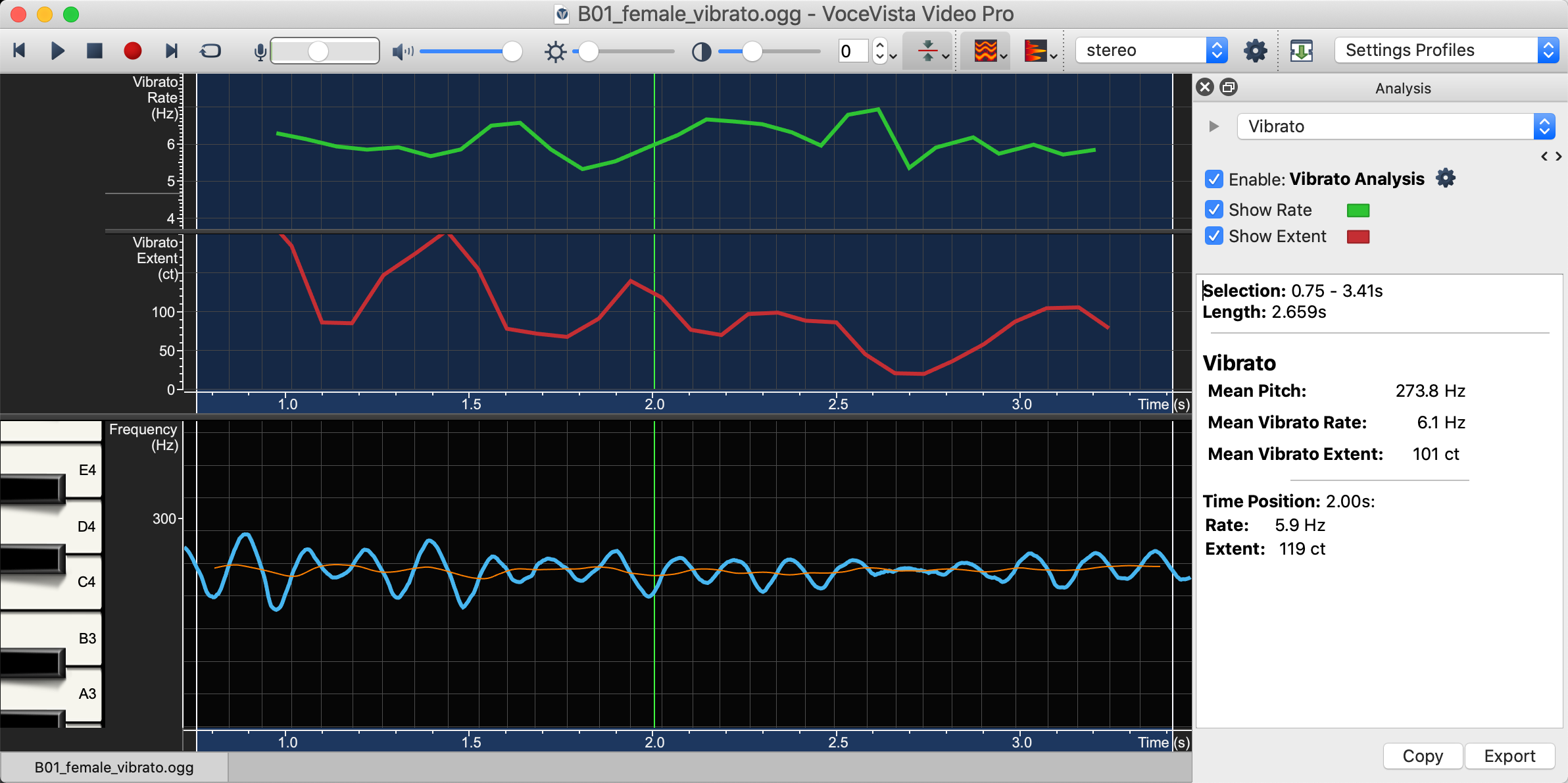
The biggest new feature in VoceVista Video Pro 5.4 is Vibrato analysis. Vibrato is a periodic fluctuation of the fundamental pitch of a singer. The vibrato analysis feature can plot the vibrato rate and extent over time, and it can show a numeric readout of the instantaneous and average values of those parameters.
Here is a video tutorial for this feature:
EGG Wavegrams
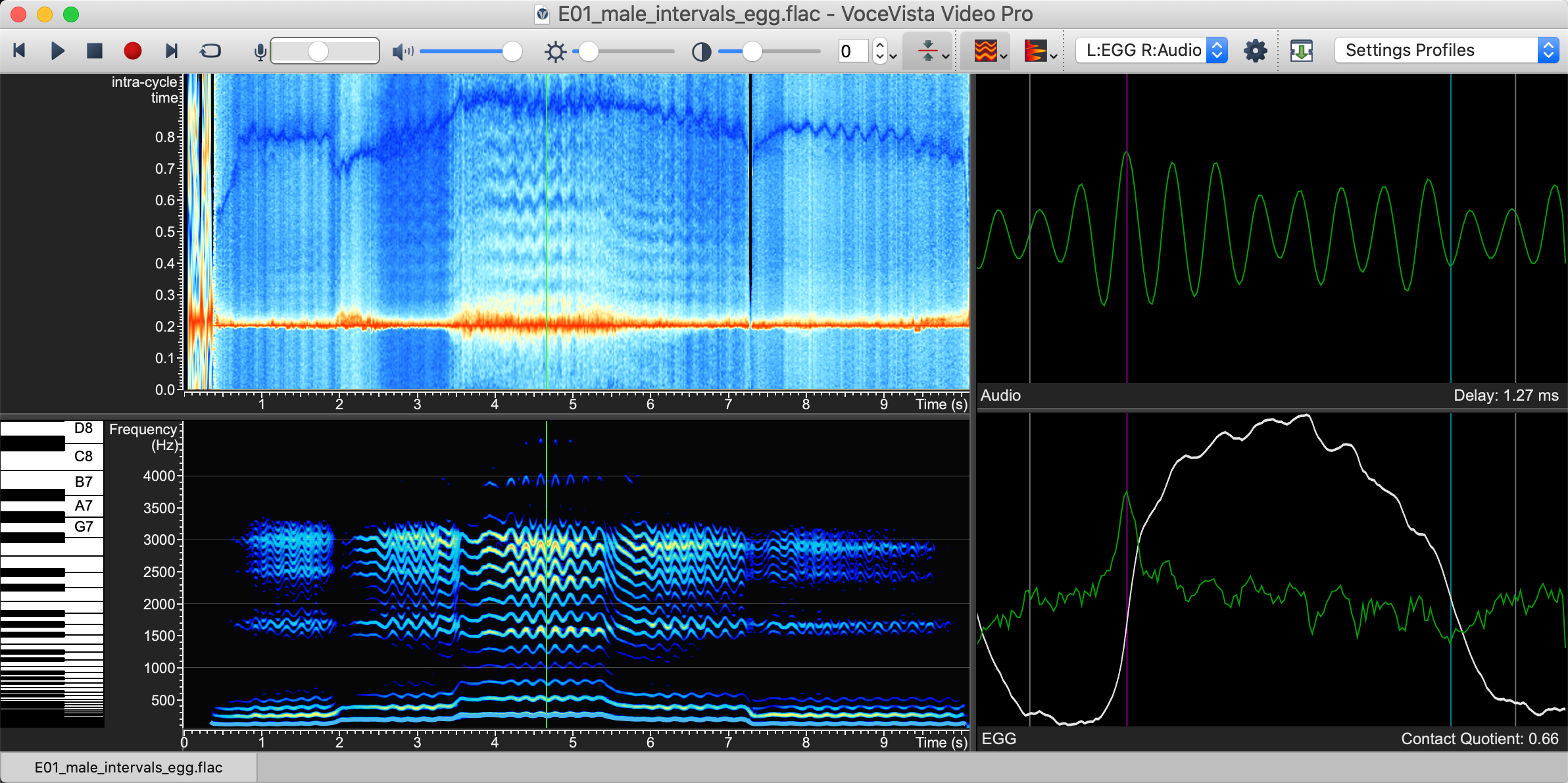
The electroglottograph (EGG) display now officially supports the EGG Wavegrams developed by Dr. Christian Herbst. Similar to how the spectrogram can visualize how the spectrum changes over time, the EGG and dEGG Wavegrams visualize how the EGG and its derivative change over time, so that the entire history can be visalized in a single image.
Improved Long Term Average Spectrum
Various bugfixes and workflow improvements were made to showing the Long Term Average Spectrum.
Marker list improvements
The theming of the marker list has been revised to give a better visual grouping of a file and its markers. Also, the workflow for selecting and managing markers has been revised and improved.
All editions (VoceVista Video Pro, VoceVista Video, Overtone Analyzer)
Real-time pitch display during playback and recording
During recording and playback, the current pitch is now shown in real time, and the detected musical note can be shown on the piano and the staff view.
Improved accuracy when tracking pitch of singing voice
When singers put a strong emphasis on their higher harmonics, the pitch tracking might pick those harmonics as the fundamental pitch, because in a mathematical sense, they might be the strongest periodic component of the sound. With the new feature prefer harmonic fundamental, the pitch tracker will find the fundamental at the base of the harmonic series, even when the higher harmonics are very strong. This makes pitch tracking for singing much more robust.
Color pitch line by frequency
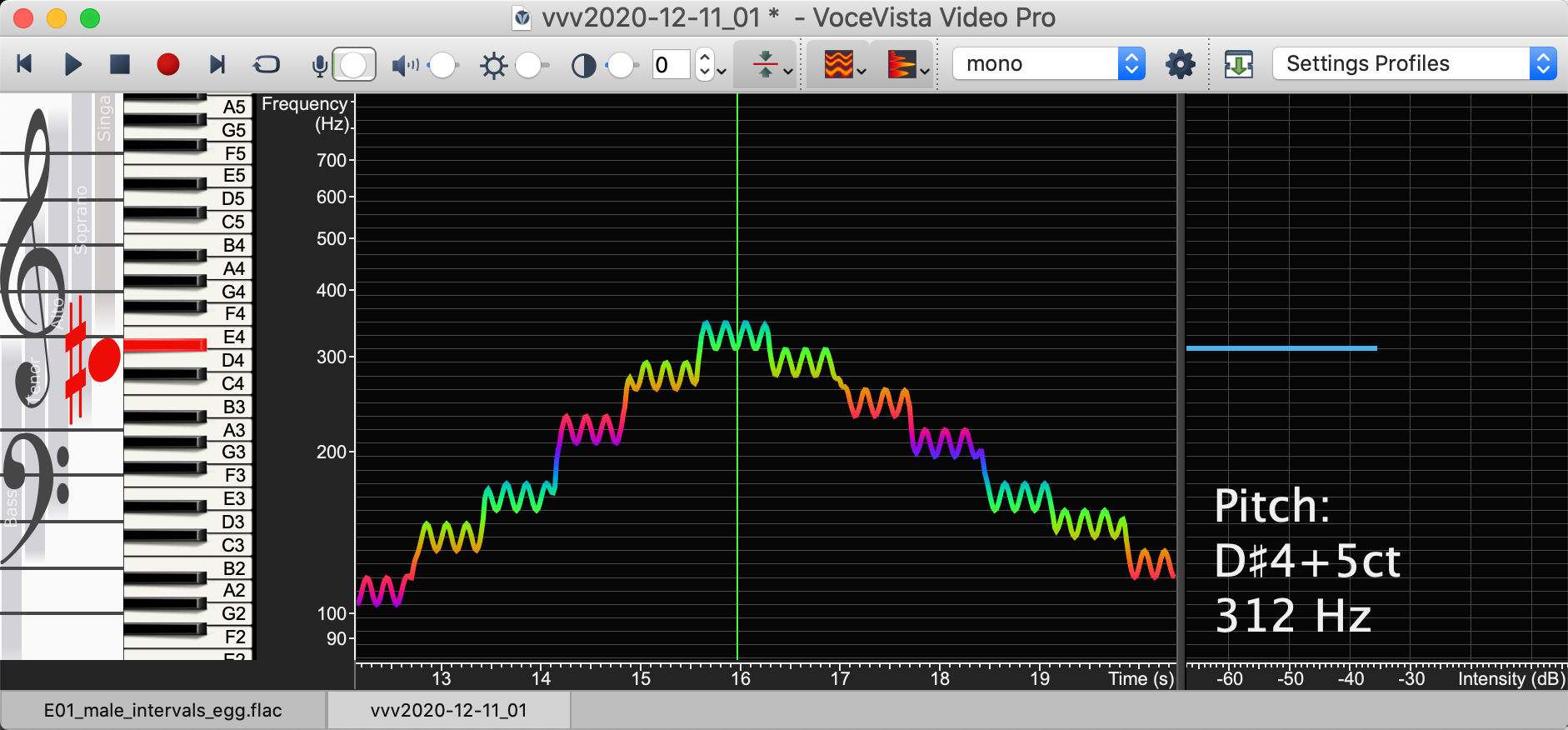
In addition to having a flat color for the pitch line, this line can now be colored by frequency. The colors will repeat for each octave. This can be enabled unter Preferences / Frequency Scale / Color by Frequency. Thanks to Heidi Moss for requesting this feature.
Improved Sound Generator
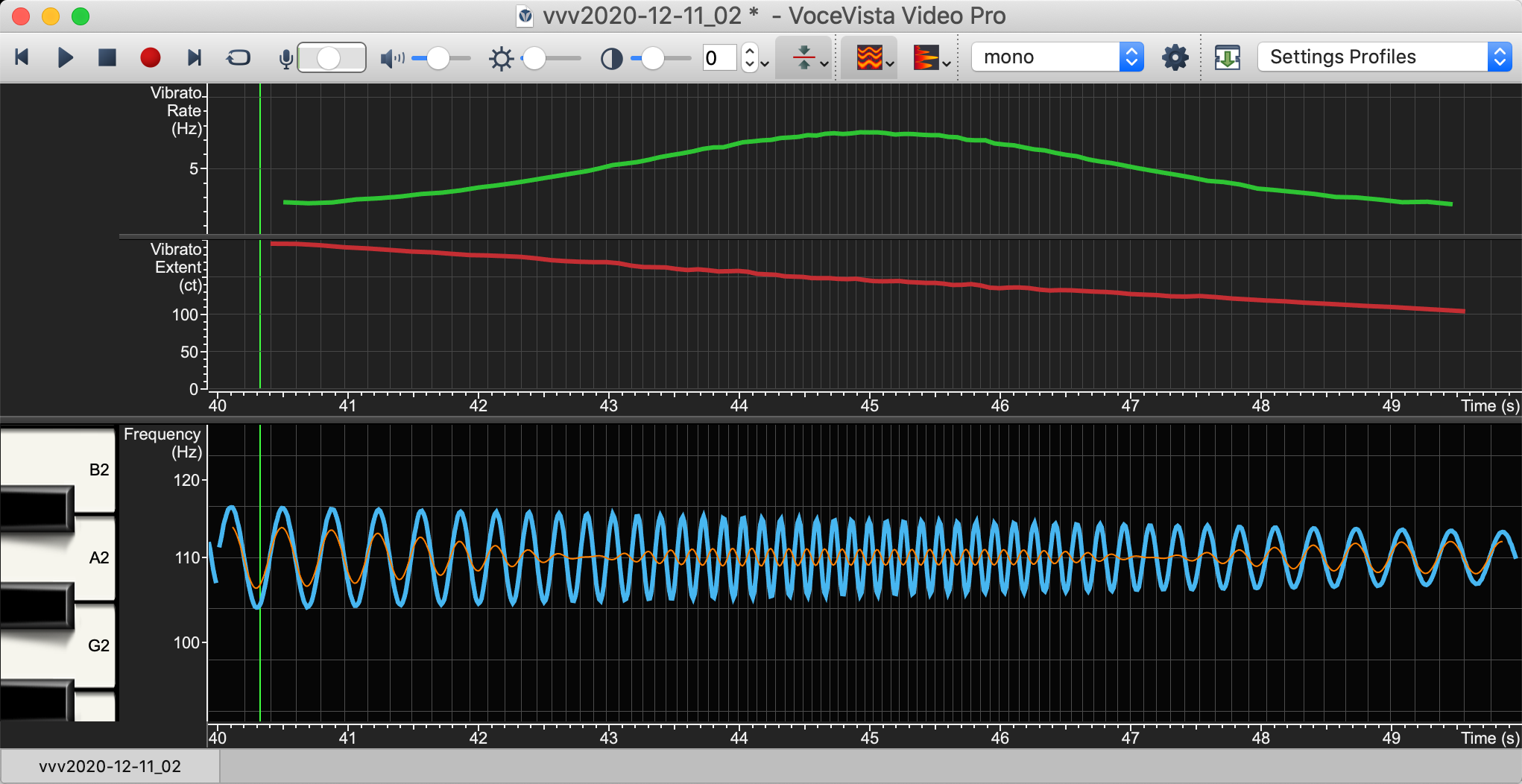
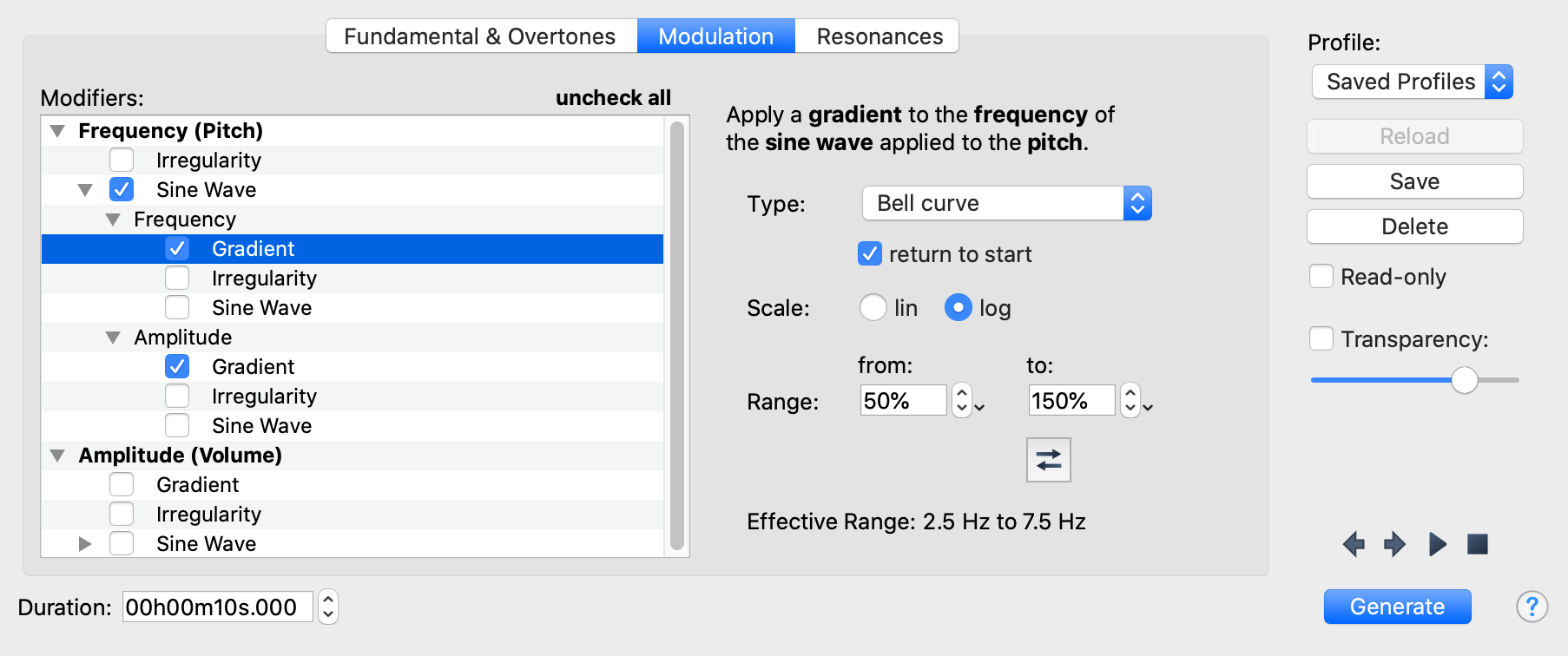
The Sound Generator now has much richer simulation options, including second-order modifiers to create dynamics, and to change speed and extent of vibrato over time.
In the picture above, the vibrato rate follows a bell curve to change smoothly from 2.5 Hz to 7.5 Hz and back, while the vibrato extent follows a linear curve from 100 to 50 cent.
More audio backend options
Under Preferences / Advances Settings / Audio Performance, you can now select a new audio backend (“Backend R”) for better compatibility on some MacBook models. On Windows, this will allow to record through the “ASIO” framework, which offers very low latency on high end sound cards.
Smooth colormap interpolation
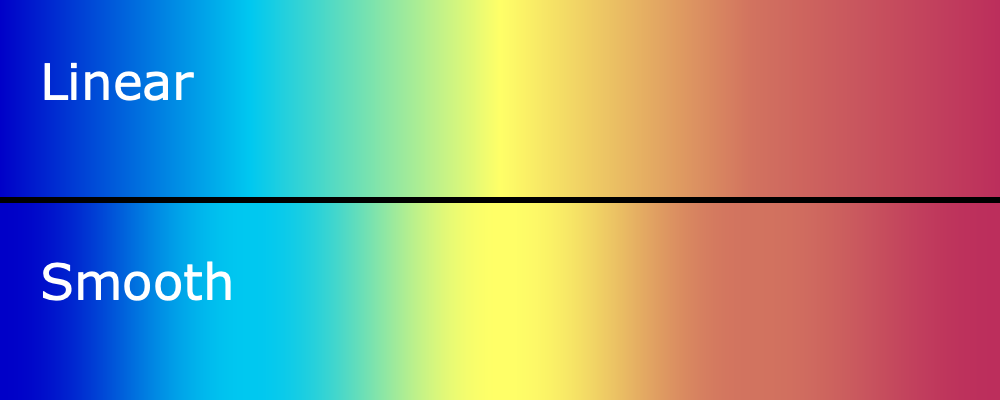
So far, all colormaps have used linear interpolation between their control points. This may cause some sharp spikes, such as in the yellow part in the middle of the colormap above. With the new “Smooth” color interpolation method, the colors flow more naturally into each other without any spikes.
Selection Period and Frequency
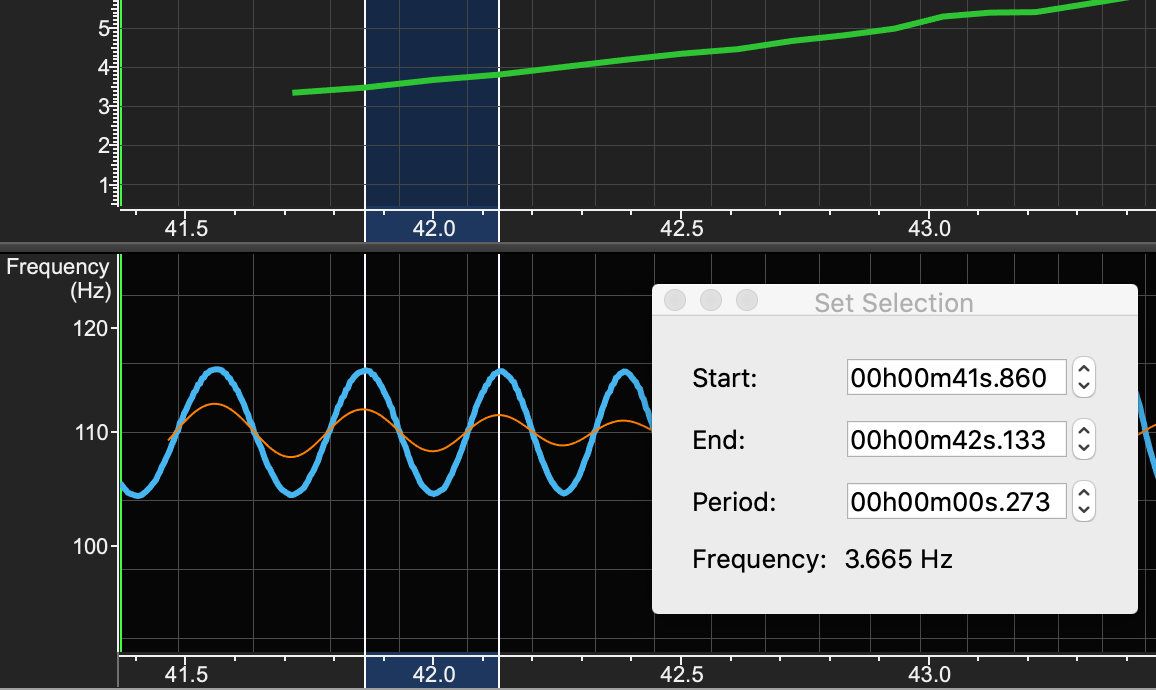
For selected time ranges that are shorter than one second, the inverse of the selected period is automatically displayed as frequency. This allows to verify the period and frequency of vibrato cycles, or even individual vocal fold vibrations.
Smaller changes
VVVP only
- check all and check none buttons on Profile manager, and other places
- require ALT key when moving markers on spectrogram
- support for multi-user installations and offline activations
- support for automated installations
VVVP and VVV
- improvements to Export Image dialog
- fix some bugs related to window tiling
- in Vowel Chart, disable snapping to resonance matrix when ALT is pressed
- open multiple files at once when using the “Open file” command
All editions (VVVP, VVV, OA)
- improved support for Retina displays
- new crash handler for better error diagnostics
- group secondary time scales to simplify the view menu and other places
- enhanced context menus for secondary views to show the name of the view and allow to hide it
- Preferences now have many shortcut buttons to directly change the color of certain display elements such as pitch and mean pitch lines
- listbox rows are themed with alternating colors
- fix some bugs with importing .m4a files and other compressed file types
- revise and rename included sample files
- fix alignment issues on status bar
Known issues
Saving as mp3
On macOS, the Save As dialog doesn’t show the choice of file extension by default. This is a glitch. To make the file type choice visible, for example if you want to save as .mp3, switch to another app and then back to VoceVista Video.