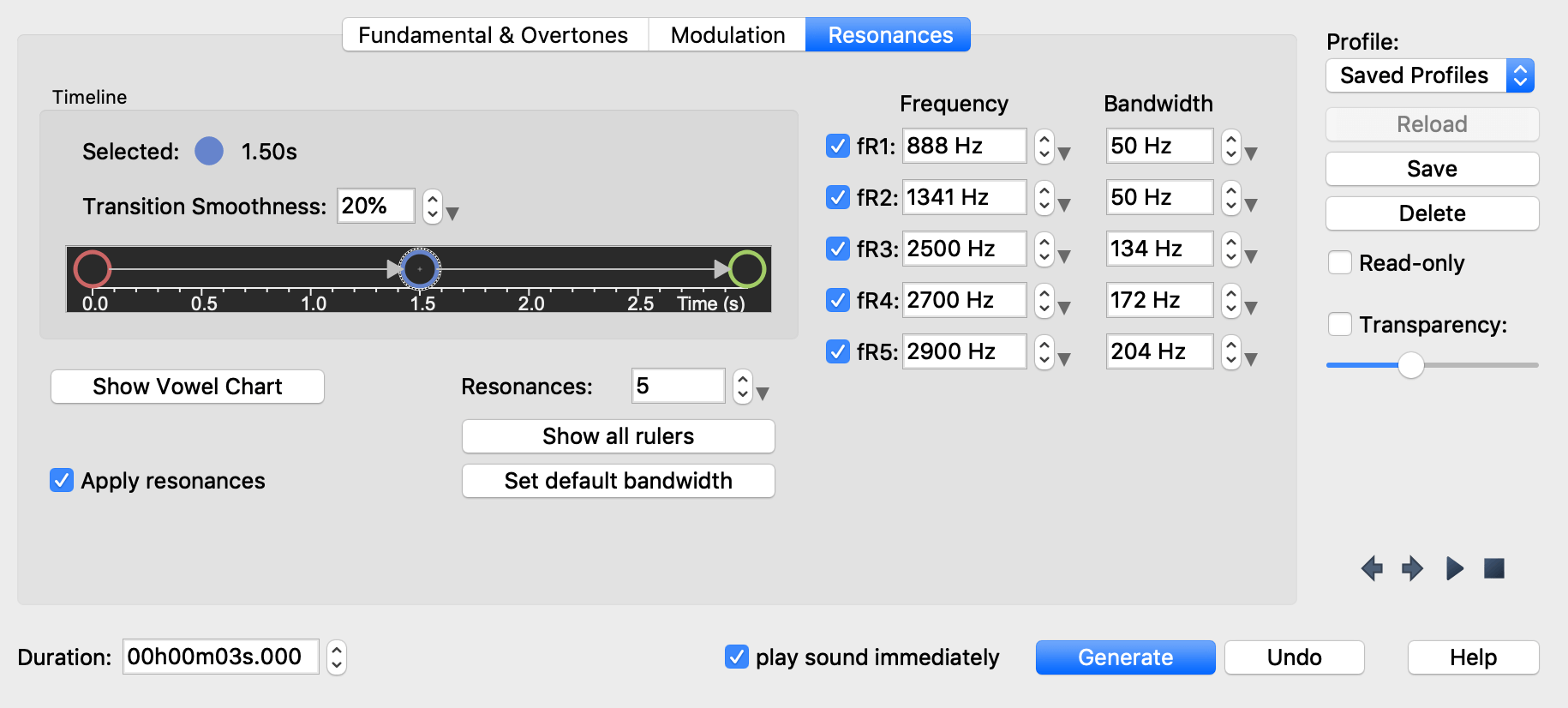Resonances
This section allows to pass the generated sound through a series of resonant filters akin to the vocal tract. Each filter has a frequency and a bandwidth that define the frequencies that this resonance amplifies / lets through.
This section of the Sound Generator is closely linked to the Vowel Chart and the Frequency Scale. You can create Resonance Path Nodes on the Vowel Chart, and you can change the frequencies of each resonance by moving the corresponding ruler on the Frequency Scale.
By default, the Generator will use the same resonances throughout the whole duration of the generated sound. However, the Sound Generator can also simulate how the resonances in the vocal tract change over time, for example when transitioning between different vowels, or when making more fine-grained adjustments to the current vowel when changing pitch to a different vocal register.
To get started with this, open the Vowel Chart, click on the ![]() icon, and then click on the Vowel Chart to create two or more nodes.
icon, and then click on the Vowel Chart to create two or more nodes.
Now you can see the created nodes on the Resonance Path Timeline. Click on a node to be edited, and then adjust the resonances for this point in time. When generating the sound, the resonances will change over time according to the defined path. When you click on any point in time on the timeline (but not on a node), the current values for the resonances at this point in time will be shown.