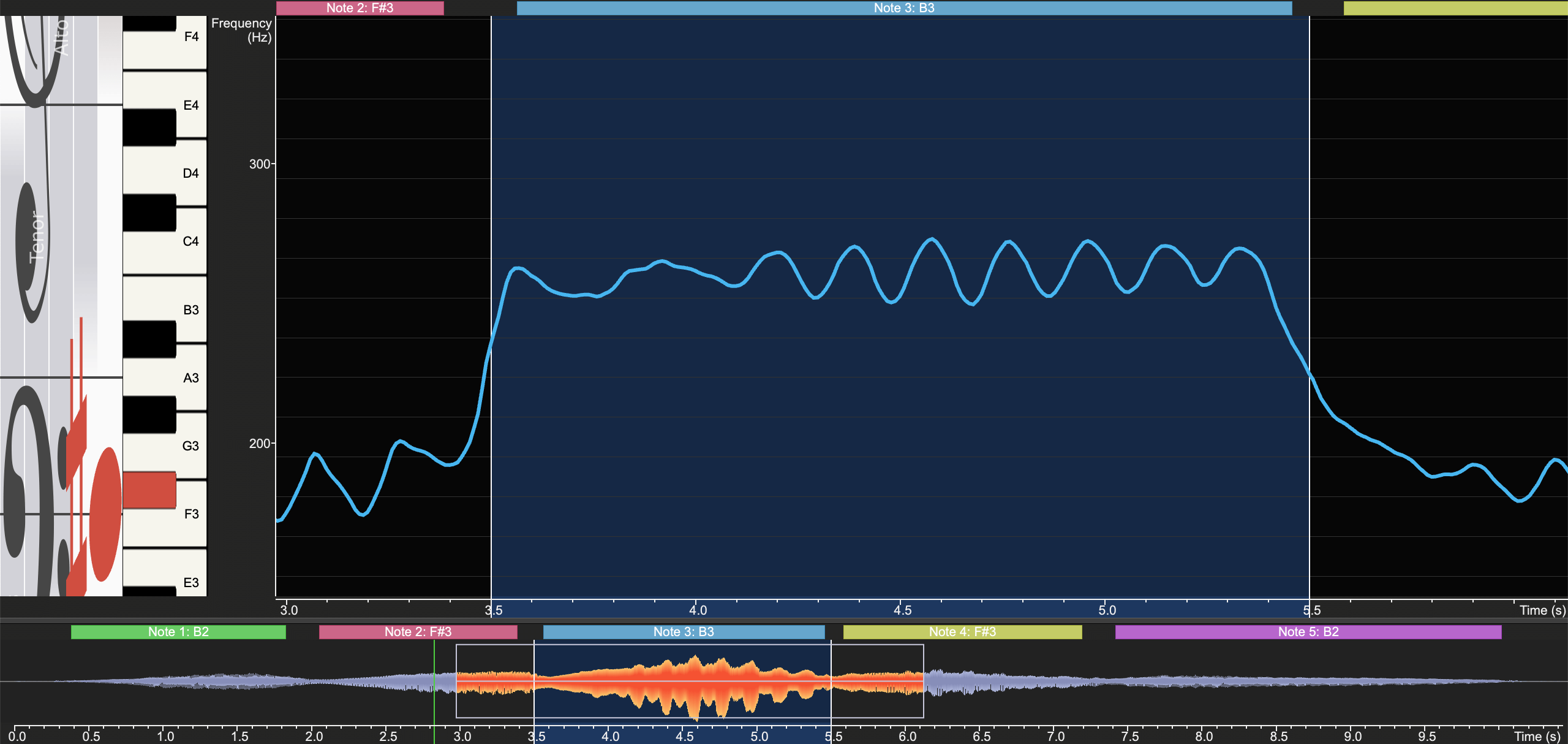Play selection
In the last section we have played back the entire recording. But let’s say that we are
interested in a specific part of the recording and want to repeat it a few times in a loop. To
do that, you can select a time range by holding the Command key (on Mac) or
the Control key (on PC), and then clicking and dragging the pointer over the
time range that you want to select.
Do this now: Hold Command (or Control on PC), and then
click on the pitch line at 3.5 seconds, and while holding the mouse button, drag the pointer
to 5.5 seconds, and then release it. This should select the time range that encompasses the
third note:
Now you can press Space to play the current selection. If the loop button
on the toolbar is pressed, the selection will repeat until you stop playback. Try to move the
edges of the selection with the mouse. This can be done even during playback.
Selecting a time range is not just for looping playback, but also for using this range for
further analysis and averaging, and to apply edit
commands.
To reset the selected time range, hold Command / Control
and single-click anywhere in the main window. Alternatively, you can also invoke the menu → .