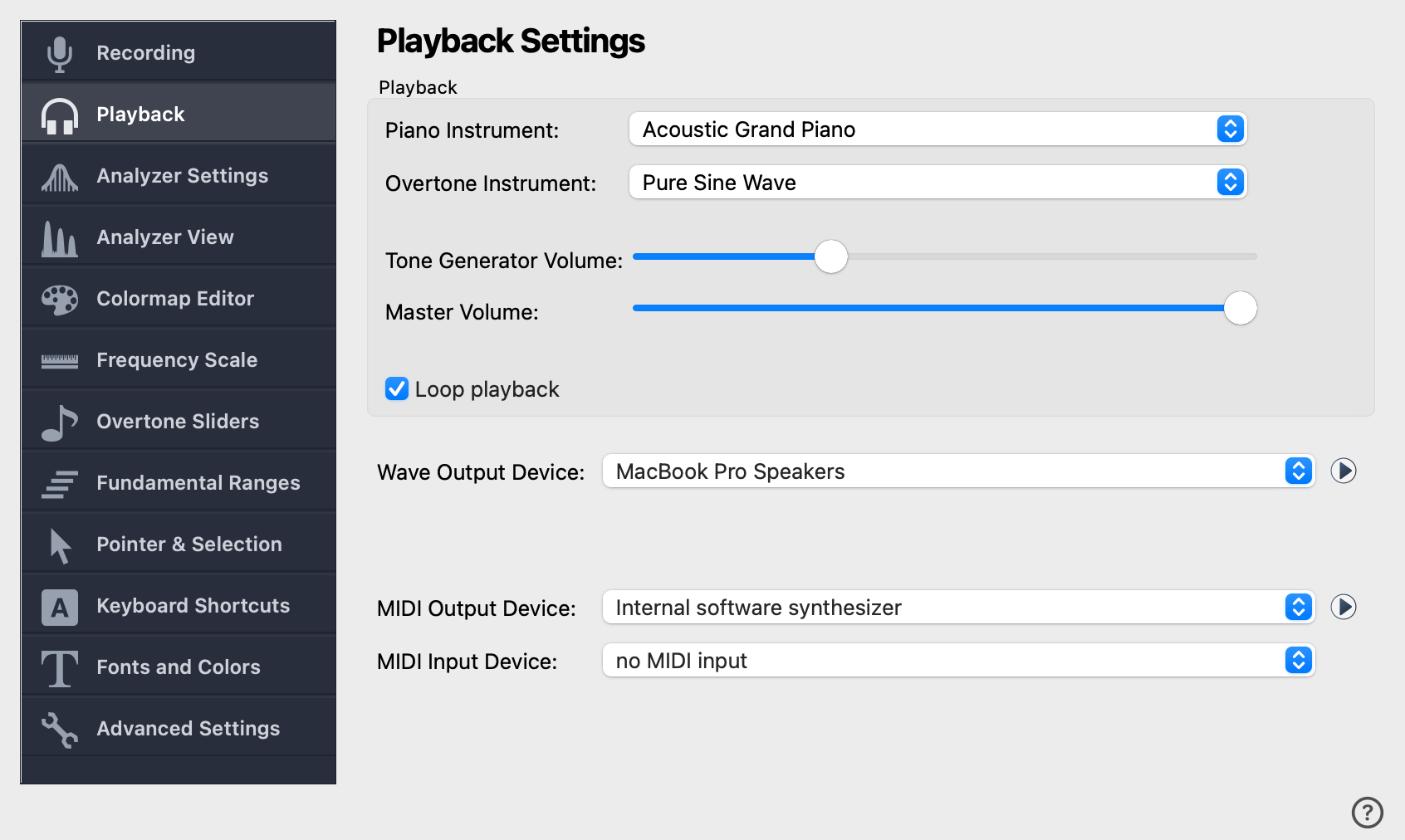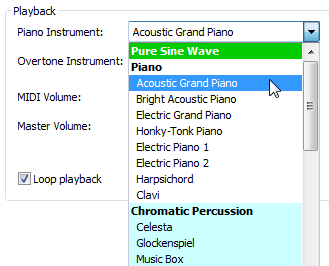Playback Settings
The two settings for Piano Instrument and Overtone Instrument control the instruments used for playing tones when you press keys on the piano, or labels on the Overtone Sliders. You have a choice between a large list of standard MIDI instruments, and between a sine wave generator that plays pure sine waves:
The first entry in the list, with the label Pure Sine Wave, uses a tone generator that plays pure sine waves with high accuracy.
All other entries use the standard
MIDI instruments, and their sound depends on the quality of your
sound card or of your connected keyboard. Their volume is controlled by the MIDI Volume
slider.
The frequency of the MIDI Instruments may be less accurate than that of the sine wave generator.
This volume affects all sounds that are played through the MIDI Output device when playing piano keys or note sliders.
This slider affects the playback volume for all other sound output, including playing recorded audio content.
This is the device for playing the sounds from the piano keyboard and the
overtones (except for the “Pure Sine Wave” overtone sound, which is
played through the wave output device).