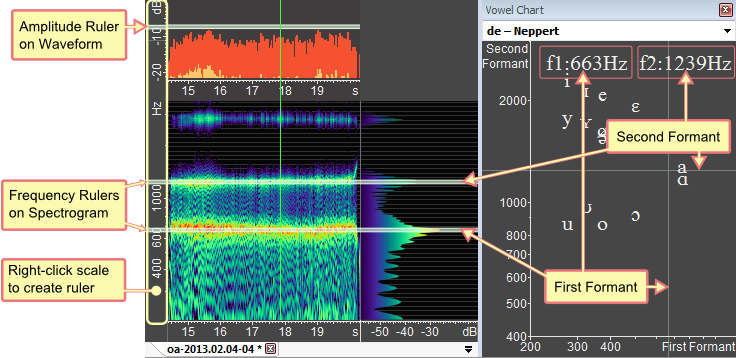Vowel Chart
Rulers are laid over of the spectrogram or waveform. They are a visual guide that highlights a specific frequency or amplitude.
The Vowel Chart shows the two frequencies that are needed to form specific vowels in various languages.
Frequency Rulers mark a specific frequency. They can be created by right-clicking on the Frequency Scale (as shown in Figure 3.19) and selecting . To move a ruler, you can click and drag it on the Frequency Scale.
To delete a ruler, right-click on it on the Frequency Scale and then select . You can also delete it by dragging it out of the visible range.
Amplitude Rulers work in the same way as Frequency Rulers, except that they are created and moved by clicking on the Amplitude Scale, and that they mark a specific amplitude instead of a frequency.
The Vowel Chart can be used to explain how sounds of specific frequencies form recognizable vowels. This is based on the finding that vowels in many languages are created by amplifying two frequencies in the oral cavity. The chart shows the first frequency on the horizontal axis, and the second frequency on the vertical axis. On the chart are several symbols from the International Phonetic Alphabet (IPA). The location of the symbol gives the approximate first and second frequencies that form the corresponding vowel.
If the Vowel Chart is not visible, you can enable it by clicking on → . At the top of the chart is a list box that lets you select a language. There may be several entries for some languages because different researchers have identified different frequencies for each vowel. In any case, the two frequencies for each vowel are not exact. The chart just gives a general idea of the frequency range where a certain vowel may be heard.
Clicking on the Vowel Chart will move the lower two Frequency Rulers to the corresponding position. If necessary, two new Frequency Rulers will be created.
The frequency ranges and the scale mode of the Vowel Chart can be adjusted in the advanced settings, or by right-clicking on the Vowel Chart and selecting .